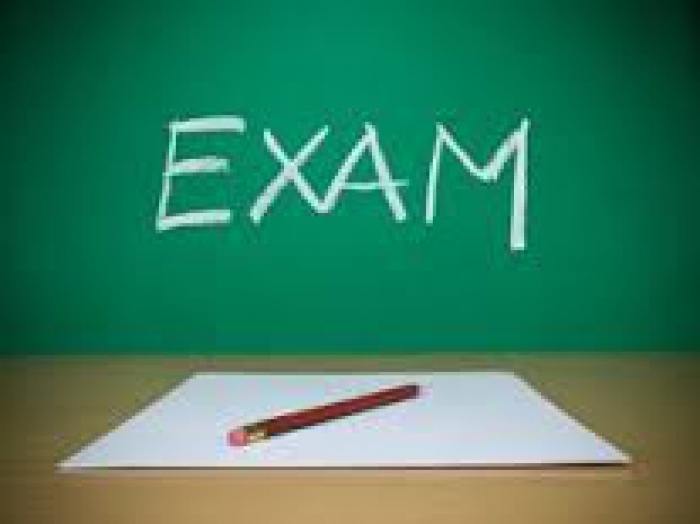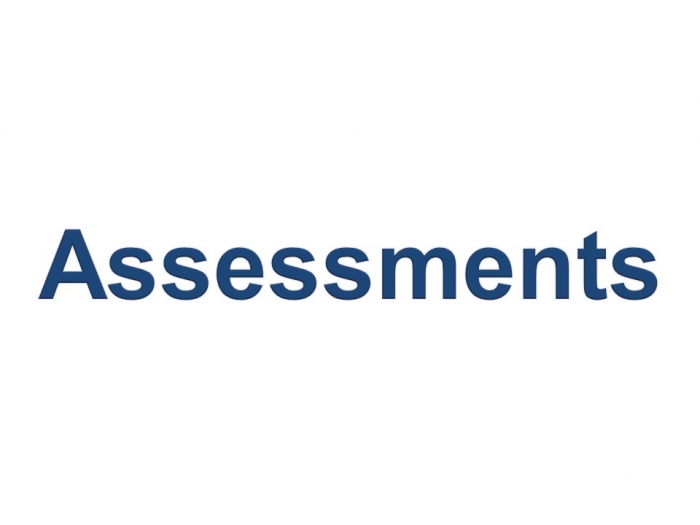Important BYOD Set Up Information For Parents Of Year 10 to Upper Sixth
I would like to update you on the Bring Your Own Device programme that will be in place for Year 10 to Upper Sixth beginning this September, to help ensure that both you and your children are ready and prepared for this.
Firstly, a reminder that the main learning platform within the college is Microsoft Teams, and the associated Microsoft 365 apps such as Word, PowerPoint and OneNote. As previously advised, our recommended specification is a Windows 10 device with at least 4GB RAM and a 128GB SSD hard drive, but any device that can run Teams and Office 365, ideally via the apps or via the browser will be suitable.
We have setup a system of supporting the management of these BYOD devices, making it easy for parents and pupils to ensure that the device is setup and ready to use in school, called Microsoft Intune.
Microsoft Intune works through installing an app on the device called Company Portal and signing in with your child's Princethorpe email address and password. This will then push the correct security certificate to the device, ensuring that the device will work correctly on our Wi-Fi and internet filtering, and will download the relevant apps required for school directly to the device.
The aim of this is to ensure that correct setup for use in school is as easy and simple as possible. This does require certain access to the device by the Foundation, but will only be used for the specific reasons mentioned above, namely, to install the correct security certificate and to allow easy access to apps and links. Please note that you can also unenroll the device from the Intune Company Portal at any time.
Please see the links for the guides for setup of the Company Portal app on Widows devices, Macs and iPads. These are also available on My School Portal, on the IT support pages here.
If a Chromebook will be used as the BYOD device, or you would prefer not to use Intune and the Company Portal app to provide this device management, then alternative instructions for installation of the security certificate are available on the My School Portal page linked above, and Office apps can be installed by signing in at www.office.com and clicking on "Install Office" in the top right corner.
Tutors will be covering this information with pupils on Tuesday and supporting the children to ensure devices are ready to be used. IT Services will also be visiting tutor groups to provide further support where needed over the course of next week, to ensure pupils are setup and able to use the device as intended.
While the BYOD programme starts from the beginning of term, please be assured that teachers will ensure pupils have sufficient time to ensure devices are setup and working. Therefore, BYOD use will be available to pupils but will not form key parts of the lessons for the first week of term.
If you have any further questions regarding the BYOD program, please do contact me at andycompton@princethorpe.co.uk
Andy Compton
Assistant Head (Director of Digital Strategy)